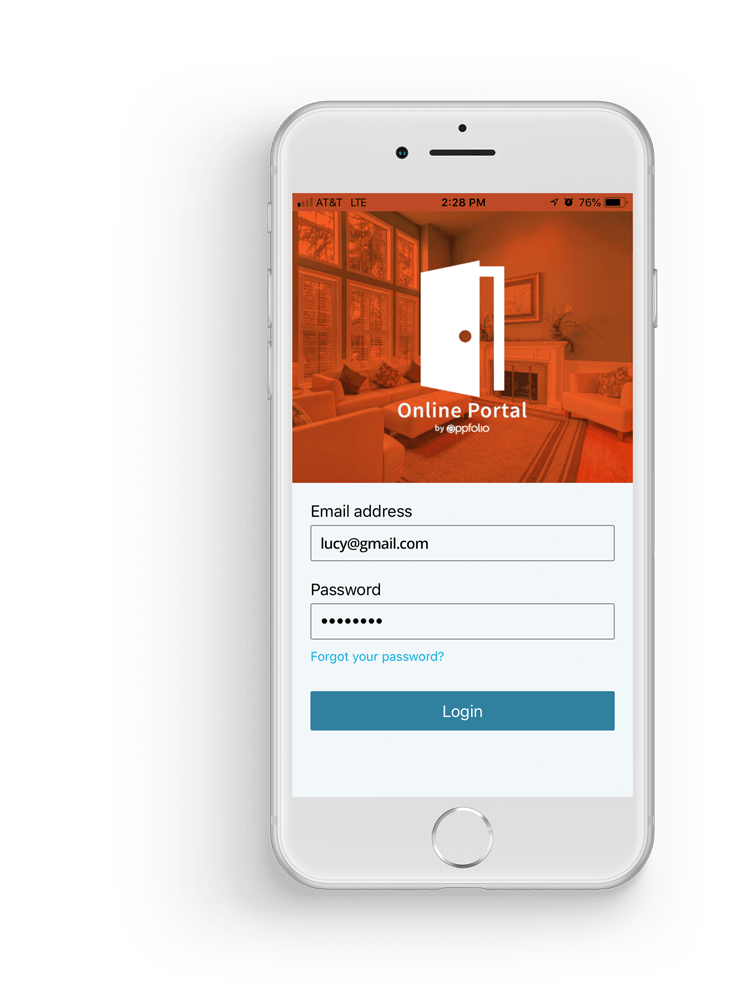YOUR ONLINE PORTAL
Your account at your fingertips. Anytime, anywhere.
PAY RENT
Securely pay rent online from anywhere. Set up automatic payments so you always pay on time.
SUBMIT MAINTENANCE REQUESTS
Quickly submit maintenance requests that go directly to our maintenance queue.
TENANTS
General Maintenance
-
Air Conditioning / Heating
- Check the breaker – Go to the electrical panel, locate the breaker for the ac, shut it off (count to 10) and turn it back on.
- Check the AC Filter - If not replaced in the last 30 days the coils may be frozen! Change the air filter, turn off the system for 2 hours and restart.
- Please note that batteries for thermostats are a tenant responisbility.
-
Plumbing
GARBAGE DISPOSAL:
- Try to reset the switch. It’s usually a little red button underneath or on the side of the garbage disposal.
- Check for a blockage in the sink or blades. MAKE SURE THAT YOU TURN IT OFF & UN-PLUGGED before putting your hands down the sink to check.
- If debris is stuck, there is a notch on the bottom of the garbage disposal that you can insert a garbage disposal wrench to dislodge the debris.
ELECTRIC HOT WATER HEATER:
- Check to see if it is an Electric Hot Water Heater – check to see if the fuse in the electrical box and make sure the fuse is ON. Also, check the valve on the water heater to make sure that it is also ON. If one, or both of these are OFF, then the water heater won’t work.
GAS HOT WATER HEATER
- Look to see if it is a Gas Hot Water Heater – look to see if the pilot light has burned out. You may need to contact South West Gas so they can send someone out to turn on your Gas and light the pilot light.
- Did you contact SW Gas when you moved in to turn gas on at the property?
CLOGGED SINK:
- Check to make sure that there isn’t anything visible blocking the drain.
- Use a sink drain hair removal tool to remove any excess hair.
-
Appliances
Stove:
- Check the connections at each element to make sure that they are not disconnected, loose or corroded. If so, remove the element, clean the ends as best as possible and plug it back in again to fix the issue.
Washing Machine:
- Make sure the washer is plugged in.
- Make sure that the lid is closed all the way on the washer.
- Make sure that the washer isn’t too overloaded or out of balance. If so, then take out some of the clothing and re-arrange it through out the base of the machine to make sure its even and then try to re-start the cycle.
Dryer:
- Make sure that the filter is cleaned off and that the lint is removed. If not, the dryer won’t be able to properly dry clothes.
Dishwasher:
- Remove racks and clear debris from bottom of dishwasher. Fill a dishwasher-safe bowl with 1 cup of white vinegar and place it on the bottom of the empty dishwasher. Set the dishwasher to run on a hot water cycle. The vinegar will break down any remaining bits of food, grease, soap scum, residue, and any other leftover grime. When the first cycle ends, remove the bowl and sprinkle 1 cup of baking soda along the bottom of the dishwasher. Run it on a short cycle. The baking soda will remove stains and freshen the dishwasher. The result? A bright, sparkling dishwasher that smells oh-so-clean.
-
Electrical
- Sometimes the electrical breaker outside may “trip” Check the Breaker Panel to see if any of the breakers are flipped off. If so, then flip them back on and see if that works.
- Make sure that the light bulbs are replaced.
- Check the GFCI’s (these are usually located in the bathrooms, kitchen, and garage. One or more of them may be “tripped” and just needs reset.) Just push the reset button and re-test the switch or plug again.
- Contact the SRP or APS to see if there is a power outage in the area.
- Make sure that you have arranged for electric services to be turned on through APS or SRP.
EMERGENCY MAINTENANCE
-
Flooding
- Locate the main shut off valve to the home and turn off immediately. Once you have turned off the water you will notice that you will not be able to use any plumbing fixture in the entire home.
- Place a work order request in your Tenant Portal and mark as urgent.
- If you do not receive a message from an E&G team member via text, phone or e-mail within 15 minutes of placing your emergency service request - you may contact RCS Plumbing at (480) 228-9901 and inform them you are a Tenant of E&G. You may provide them with your property address, contact information and issue you are having. They will immediately dispatch a technician.
-
Secondary Damage Due to Flood
- Place a work order request in your Tenant Portal and mark as urgent.
- If you do not receive a message from an E&G team member via text, phone or e-mail within 15 minutes of placing your emergency service request - you may contact Investment Carpet Services at (623) 326-7263 for an immediate dry out and water extraction. Should Investment Carpet Services be unavailable, you may contact EHS Restoration at (480) 306-5777 and inform them you are a Tenant of E&G. You may provide them with your property address, contact information and issue you are having. They will immediately dispatch a technician.
-
Loss of Cooling or Heating
In the event your AC Unit is no longer cooling or heating, please complete the following:
- Check the breaker – Go to the electrical panel, locate the breaker for the ac, shut it off (count to 10) and turn it back on.
- Check Thermostate Batteries (Please note that batteries for thermostats are a tenant responisbility.)
- Place a work order request in your Tenant Portal and mark as urgent.
If the troubleshooting items above do not resolve the issue, please shut off the unit entirely in preparation for a technician’s arrival. If the unit is not shut off, this may cause further damage to the unit/delay the repair.
-
Roof Leaks
In the event you are experiencing a roof leak, please contain the leak with pots, pans, buckets and towels to prevent secondary damage. Once completed, please place a maintenance request via your online portal www.eandgrealestate.com or call 480-550-8500, in the event you are not answered by a representative, please leave a voicemail and someone will be in contact as soon as possible. Please note, roof leaks cannot be addressed when it is currently raining for the safety of roofers. E & G will dispatch a roofer and any additional vendors necessary to assist with secondary damage.
-
Fallen Trees
Fallen trees are another maintenance request that are frequent during monsoon season.
- In the event a tree has fallen on your home, car or driveway blocking access, please contact your renters/car insurance company to place a claim.
- Please place a maintenance request in your Tenant Portal and an E&G team member will be in contact as soon as possible.
-
Gas Leaks
- In the event you believe you are experiencing a natural gas leak, please contact SW Gas or your natural gas provider immediately.
- Once you have completed the request with the natural gas company, place a work order request in your Tenant Portal and mark as urgent and an E&G team member will be in contact as soon as possible.
-
Appliance Failure
Please note, most appliance companies do not work weekends or after hours. Your E & G representative will try and book an appointment for repair as soon as possible. If your refrigerator is no longer cooling, please explore options such as ice chests for a cooling resource. If you would like a grocery reimbursement, please contact your Renter Insurance Company for reimbursement.
FAQ's
-
Am I going to be charged back for everything noted on the move out inspection?
No, you will not be charged for everything noted on the move out inspection. We are simply noting the condition of what we are experiencing at the time of the move out inspection.
-
What will I be charged for?
You will only be charged for items that are expressly identified in the signed Lease or are identified as Tenant caused. If applicable in your lease, the following items are standard deductions to the deposit:
● Re-key - The cost to typically around $100 for a locksmith.
● Professional cleaning (unless you paid a cleaning fee or provide a receipt on or before move out or a cleaning fee is already deducted per your lease agreement)
● Professional carpet cleaning (unless you provide a receipt before move out. If a receipt was not provided prior to the move out date you may incur a duplicate carpet cleaning charge)
● Maintenance administrative fee – If there are repairs that we need to coordinate due to Tenant caused damage/repairs, an additional charge will be assessed per the lease to cover the time of our property management team members to coordinate.
-
How do you determine what is a Tenant charge?
We review the move-in condition against the move-out condition. Anything that appears to be Tenant caused and beyond normal wear and tear will likely be assessed as a Tenant charge.
-
What do you consider to be the move in condition?
We consider the move in condition of the home to be after you have had a chance to become familiar with the home AND for us to correct the items noted. If you recall at time of move-in, an inspection form was filled out and signed. You were then provided with an additional 7 days following move in to add anything else you discovered imperfect with the home and send the updated move in form to the office. Around that time there may have been vendors sent to your home to clean or repair items noted on the inspection reports. This way we have an accurate picture of the home and we are not playing the “gotcha game” and holding you to the initial inspection at which time you were not fully familiar.
-
What do you consider to be the move out condition?
At the time of move out, we will inspect the property and note the condition as we see it. Similarly, to the move in inspection, if we discover any issues before the security deposit is returned, if we discover anything else while preparing the property for the next resident, we will update the move out condition information to accurately depict the true condition of the home.
-
Who gets the security deposit refund?
We understand the security deposit is typically funded by one or more individuals at move in.
All Tenants will receive a Security Deposit Authorization Form via DocuSign before your move out. This form provides us with instructions where the security deposit is to be returned to and if it is to be received via check or ACH. Please reply to this e-mail with who will be providing account information to receive the return of the security deposit following disposition. In the event we do not receive a response to this e-mail with alternate instruction, we will have the Tenant showing as the default primary Tenant in our system fill out this information. All Tenants will be required to sign the instructions, otherwise a single check will be made out to all Tenants and sent to the address provided at move out. If a forwarding address is not provided on or before move-out, the security deposit disposition will be sent to the last known address (which will be the property you just moved out of!)
-
When should you expect your security deposit refund?
So long as your return possession of the property on your lease end date, your security deposit will be processed 14 business days following move-out.
-
What if you have a concern with your security deposit refund?
Please reserve any questions related to your security deposit until you receive receipt of your disposition. We are only human, so if you see by chance there might have been an error on your security deposit, please let us know!
Once your deposit refund has been issued, you will receive an email stating it has been processed and will again provide you with the link to the supporting documents. At the bottom of that email you have the ability to click on a link to tell us anything you believe that was pre-existing or should not have been charged. Once a submission is received, we will contact you in the order the inquiries are received to review your concerns. We will research and present to the Owner for consideration to try and reach a resolution as quickly as possible.